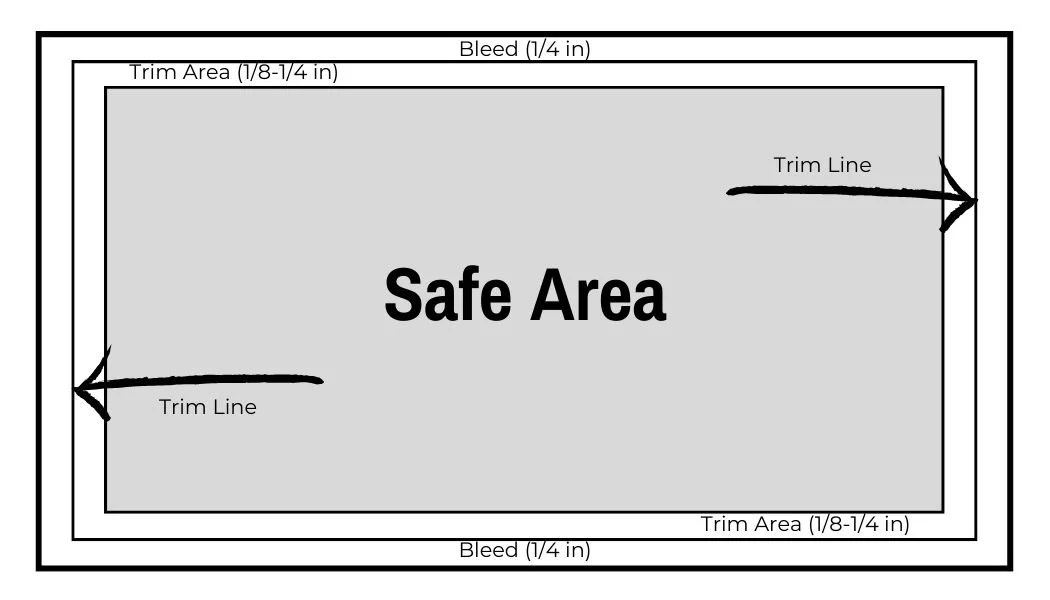Print File Submission Guidelines
Format: Provide us printer ready artwork.
PDFs are easiest. PDF page size should be the same as the printed document. PDFs also embed fonts and images so that formatting remains stable.
We can accept any Adobe or Microsoft file types and most image file types. Sometimes when we open these files, formatting, colors, fonts and resolution change.
We cannot access CAD files.
Offix Edge cannot work with Apple/MAC products.
Size: Confirm the physical size of the document to ensure it prints at the size you want.
Our laser printers can print up to 12” x 18” at 600 dpi
Our plotters can print up to 36” x 106” at 300 dpi
Orientation:
Indicate whether the file should be printed portrait (vertical) or landscape (horizontal)
If double sided, indicate whether pages should flip on the long side or short side
Images & Graphics:
Color images and graphics should be at least 300 dpi for best reproduction.
Black and white images should be at least 600 dpi.Vector graphics result in the best quality prints.
PNG, GIF, BMP (like those created in Adobe Photoshop) may not have crisp lines or shapes or accurate colors.
Screenshots will be blurry. Please submit the original file.
Backgrounds: Solid backgrounds do not print well. Avoid them when possible.
Colors:
CMYK colors print better.
RGB colors are better for viewing on screen. Colors tend to print darker than what you may expect.
Layout:
Bleed: Offix Edge only has laser printers (small & large format) which means we cannot print edge to edge (full bleed). There will always be about 1/4 inch white margin. Plan your document with at least ⅛”- ¼” bleed.
Trim/Crop Marks: We have a commercial paper trimmer, so we can trim your project to the correct size (creating cards or full bleed appearance.) Please include the trim line markers. Service fees apply.
Safe Margin: Keep important graphics and text at least ⅛” inside the trim lines.